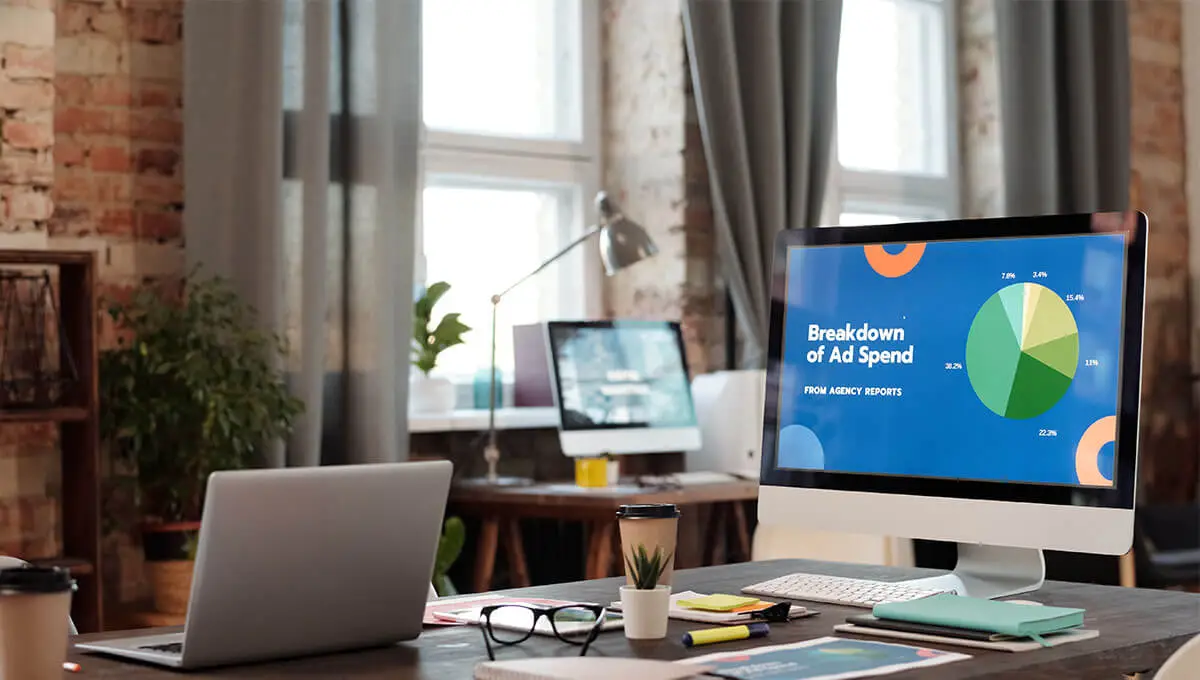Originally published November 1, 2017 , updated on October 17, 2023

Kiley Doll, Goodman Lantern
Google Analytics is far more complex than it first appears. You will likely discover lots of limitations of the system. The good news is that you can avoid the biggest mistakes by following these beginner tips.
Goals and Events
1. Business Questions
Google Analytics is best used to answer complex and important business questions. The best analysts aren’t experts at using the tool. Instead, they are the ones capable of using it to answer business questions and find valuable answers.
2. Go for Goals
Google Analytics isn’t helpful without setting goals. The tool offers the option to create these for yourself. By doing this, you’ll be able to track your numbers better. Once logged into the tool, click Admin, choose your view, and click Goals. Select +New Goal or import one.
3. Strategic Event Tracking
Google Analytics Events improve understanding of traffic and goal analysis. You’ll be able to understand what visitors to your site are doing. You certainly need to know what the important interactions are, and how they relate to your business goals. What do you want people to do on your website? What can you improve?
4. Redefine Bounce Rates
It is not always accurate to assume that high bounce rates are negative and low bounce rates are ideal. Bounce Rates are single interactions with your site. Not someone landing on your page and leaving. You can set up interaction, and non-interaction events – each has it’s own benefits.
Funnels and Testing

5. Using Funnels
Goals and funnels go hand in hand. You can organise funnels to follow the steps your users take. You can discover the spots where people “fall off” the path. Therefore, using these insights helps you to fix the faults in your conversion funnel.
6. Horizontal Funnels
These form part of Google Analytics Enhanced E-commerce set, and allow you to learn even more. With access to these funnels, you can customize your outputs. Classic funnels have limited abilities. Horizontal type funnels offer far greater insights. You can even filter them to deliver the desired results. The Enhanced E-commerce offering has useful features that will improve your analytics.
7. Boost Testing Tools with Google Analytics
A/B Testing is vital, yet testing tools don’t always give the full story. Your tools may not be untrustworthy, but may not offer every possible insight. Integrating tests with Google Analytics lets you see what users are doing in more detail.
Segmentations and Reports
8. Custom Segmentation
You need a deeper look into your Google Analytics. Averages are unreliable and never show the full picture. Therefore, you need to dig deeper to find the answers to the more complex business questions. Creating custom segments is helpful for gaining a deeper understanding of your data.
9. RegEx Rocks
RegEx is shorthand for Regular Expression. It’s a way of expressing search strings and patterns with symbols and characters. It helps you create filters, create unified goals for different pages, and hone your funnel steps.
10. Custom Reports
Using custom reports is a great way to boost your use of Google Analytics. They allow you to build reports & dashboards into the interface. Custom reports are easy to make, and also boost the usability of the tool.
11. Automatic Reports
Automating tasks that repeat often is the most productive way to run your analytics. You’ll need to use a different tool, such as Google Sheets or Data Studio. Combining Google Analytics API with Sheets offers better mathematical capabilities. Data Studio offers ease of use.
12. Improve Your Site Speed
You’ll convert more to an optimized site. Make sure it works across all platforms including phones, tablets, and browsers. Users will surely leave your site if they don’t have a smooth experience.
Running Browser & OS reports shows your conversions, bounces, and more for every browser. Page Timing reports show you the speed of your site, allowing you to find slow areas.
Views and Campaigns

13. Use Views
Companies often set up their Google Analytics views in different ways. Use these three views right off the bat:
Raw Data View: This should remain untouched as a benchmark for your other views.
Sandbox View: Test out settings before converting them into permanent Master View.
Master View: The completed and finalized versions of your Sandbox View.
14. Accurate Implementation
Companies need reliable data that can be completely trusted. To ensure you can trust the results you’re getting, it’s best to do an audit of the tool. Being critical and asking key questions will certainly result in accurate readings.
15. Sub- and Cross-Domain Tracking
You need to stay on top of your cross-domain and subdomain tracking. It will help you get an accurate idea of how customers use your site. Therefore, tracking in this way is an important step in ensuring your analytics are accurate. If the customer journey becomes segmented, your insights suffer.
16. Audit your Campaign Tracking
Campaign tracking is vital for marketers. You need to know where your results are coming from.
Google Analytics uses five different UTM tags to do this. Medium, Source, Campaign, Content, and Term. The Medium & Source tags are default. The Campaign tag tracks marketing campaigns. The Content tag distinguishes between the various campaign versions. Lastly, the Term tag shows the paid search keywords that resulted in clicks.
Metrics and Filters
17. Custom Dimensions
Dimensions describe your data, and there are many built into the tool. Using Google Analytics at a higher level requires custom dimensions. This is vital for measurement strategies. Custom dimensions help to combine data from Google Analytics with external data. It’s also necessary to use phone call data, firmographic data, and other specific info.
18. Calculated Metrics
This is a great way to improve your experience of using Google Analytics. It allows the customization of analysis and measurement functions. Calculated metrics can be set up if the data is valid and accessible.
19. Filters are Your Friends
Focused data wins over broad data every time. In other words, the more you analyse the numbers, the fewer distractions you will encounter. Filters are useful for removing the noise that can get in the way of the data you need to analyse.
Alerts and Data

20. Use Custom Alerts
Alerts can be set up to track almost any variable. The most common uses are detecting dips in traffic, revenue, and conversions. It’s useful to detect broken pages, and even more complex variables.
21: Avoid Sampling Limits
Google Analytics uses a random selection of your data instead of the full set. The accuracy of these samples appear in the right-hand corner of the report screen. Taking your risk profile into account, sampling may not be an issue for you. If it’s causing challenges, there are some workarounds you can use:
Online Metrics suggests these 8 solutions:
– Adjust Your Data Range
– Use Standard Reports
– Create New Views with Filters
– Reduce the Amount of Traffic per Property
– Sample Your Data by Modifying Tracking Code
– Use Google Analytics API
– Either use Google Analytics Premium or Adobe Analytics
– Use BigQuery
22. Analyze Data in R
Learning a language like R is super helpful. You’ll move past data sampling and learn to produce awesome visualizations. You can also create automated reports, run complex models, and interactive Shiny Applications.
Content and Models
23. Content Ideas with Site Search
If you have a search function on your website, you can use it to find out what your readers want to read about. Using this info, you can create content that meets the demands of your site users.
24. Integrating Pre- and Post-Purchase Data
Combining your pre-purchase and post-purchase data is vital. You’ll gain a full understanding of your client’s interactions. Run your CRM data through the tool and export all the data to an external database. Then, you can get the whole picture of what your clients are doing.
25: Attribution Models
Attribution helps to answer the question of how well a company’s resources are being used. Models reduce the complexity of this task. Time-to-purchase and touch-points to conversion help you figure out if you need attribution. The tool offers attribution models to assist in the process. Each also offers different insights.