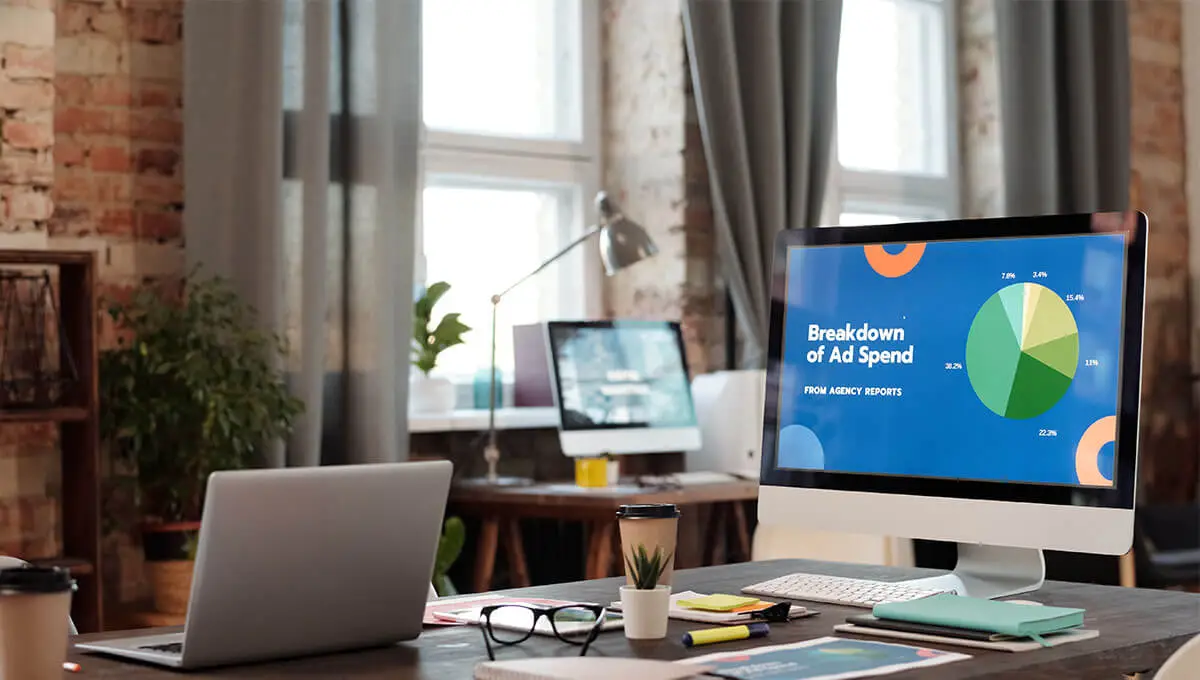Originally published November 1, 2017 , updated on January 16, 2023
Does writing sales emails take a lot of time out of your day? Each prospecting email can take around ten minutes to write. Wouldn’t it be better to make the process a lot faster?
Analyze Your Emails
Carefully reading through your sales prospecting emails is the best place to start. Find the personalized aspects of your email, and try to automate them!
– Avoid being too personalized – it’s a waste of time.
– Find the personalized sections and analyse them.
– Search for data that could replace the section entirely.
Using the Data
It’s important to ask the right questions to make sure you’re making the best decisions about your emails:
– 1: Can the personalised section be replaced?
– 2: If not, can company or personal data be used instead?
– 3: If data not, can a range of data points be combined?
– 4: Is it possible to find the data quickly?
Once you have worked through the process it’s time to edit your emails and add in the personalized aspects of your mail. You’ll save time, send more mails, and get more responses as a result!
Post Views: 158