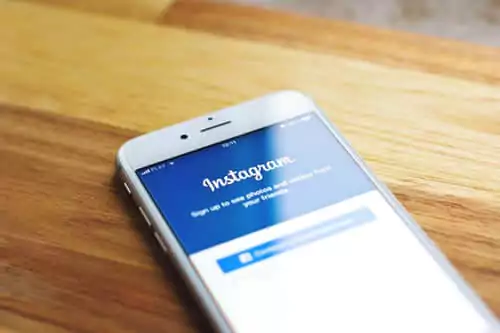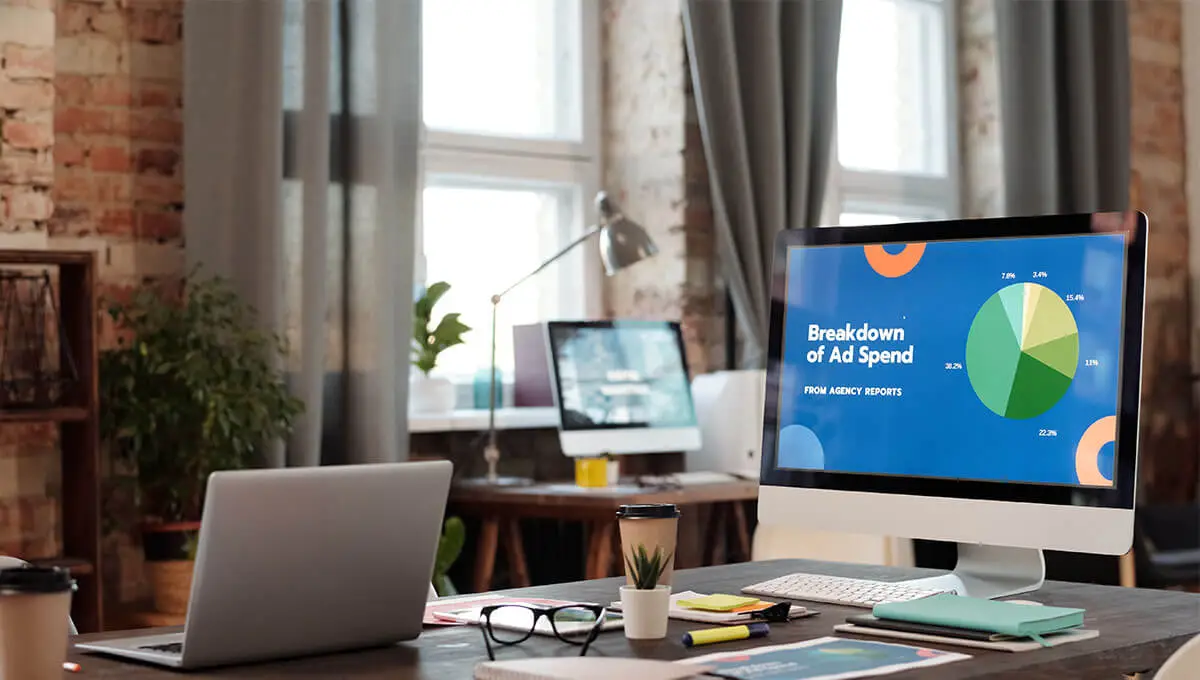Originally published August 5, 2019 , updated on May 31, 2023
In today’s world, ringing cell phones and notifications have become as fundamental as the iconic postman and tastefully stamped letters. In those few moments, when picking up a phone, most cannot help that little thrill of excitement in wanting to see what new and exciting news has come their way. But what exactly are push notifications, and why do so many of us get them on a regular basis?
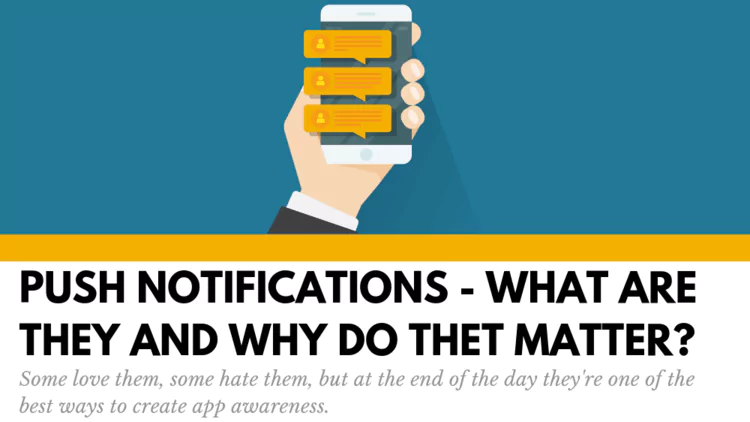
In a nutshell, push notifications are app-specific messages that are created for one reason and one reason only… getting your attention. They come in a wide range of styles, colours, detail and audience targets; and even go as far as using different languages to get their messages across – hello emojis! Some love them, some hate them but at the end of the day they exist to create app awareness.
However despite what some may believe, there is actually a science that goes into making these little message bearers. And no, it does not include a spamming manual for dummies.
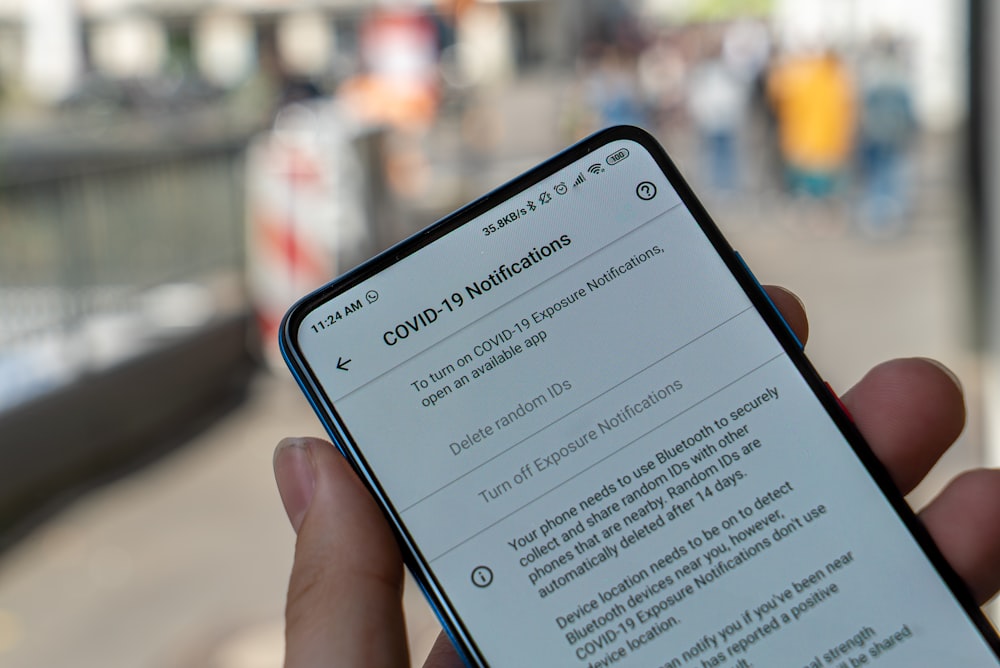
Some Differences Between Conventional Text Messages & Push Notifications
Now, they may look the same, appear on our locked screens the same way and even use the same notification sound. But the truth is, text messages and push notifications do not operate the same way. So, in order to better clear up any confusion, here are a few fundamental differences between the two:
Message Character Counts
One of the main differences between these two forms of communication comes down to a simple character limit. Whereas text messages can use a large amount of characters and will most likely still be opened and read, push notifications have been limited to a much smaller word limit. That’s mostly in an effort to decrease opting out statistics. Getting your info onto one lock screen notification can mean the difference between a new client and a damning opting-out statistic.
Statistics have shown that push notifications using 10 words or less have an 8.8% chance of a successful feedback, while notifications using 20 words or more drop down to 3.2%.
Beneficial Cost Factors
As any avid text sender will know, each message you send out costs money; yes it may only be a small amount, but do the math – these things add up! This is why the cost factor or lack thereof is one of the most beneficial points when using push notifications. You don’t get charged to send and the receiver doesn’t get charged to receive them.
Freedom of Choice Through Opting In and Out Options
In today’s society, freedom of expression has become the soap box on which we all stand. However, our inherent need for privacy and peace has ecliped it. Because of this, push notification apps are extremely liberal with opting in and out options whenever they send out the next batch. Sadly we cannot say the same for text messages. In those cases, the good old delete and blocking method is your only option. Otherwise, you may find your inbox filling up faster than the office rubbish bin.
How to Create the Perfect Push Notification
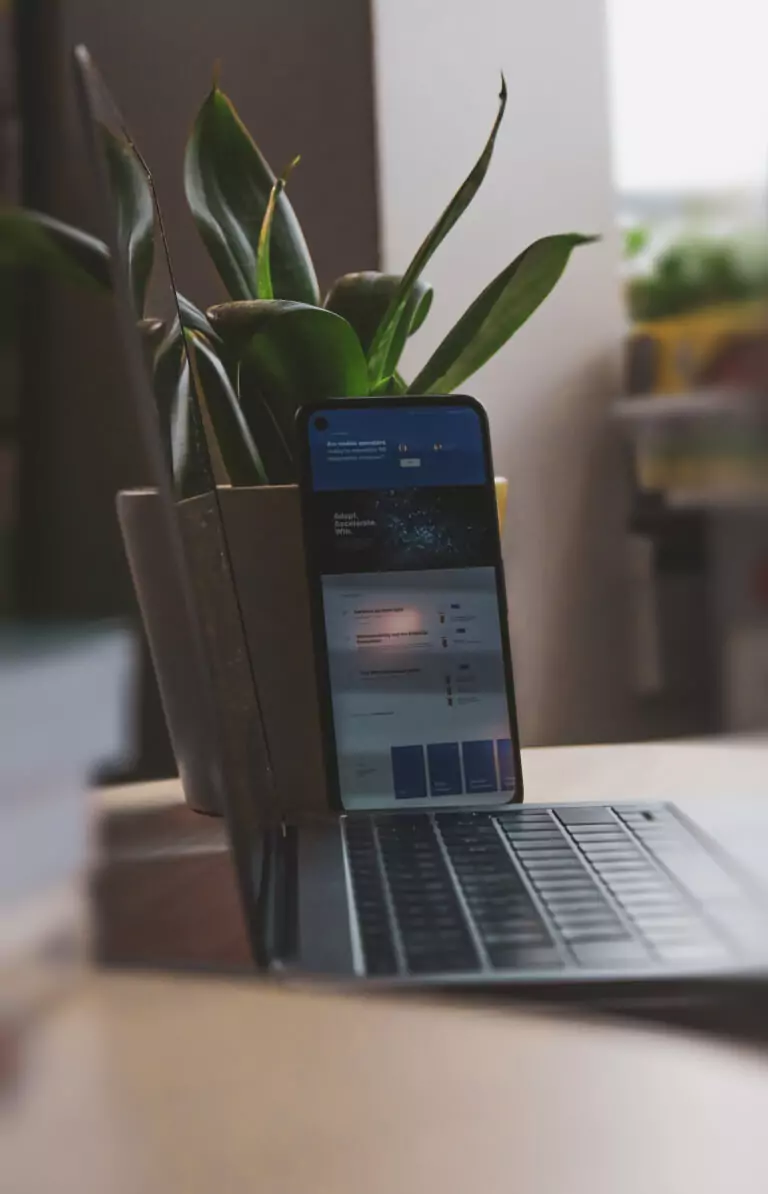
Making a push notification can get a little technical and comes with its own set of compliance laws, handed down by the APNS. However, Once the basic requirements and system functions have been put into place, there are a few very important points to keep in mind.
Keeping Push Notifications to the Point
With such a strict character limit, it’s important to be as direct as possible. Lead your notification with the point behind it – for example Title (Extreme Surfing) – location (Malibu Beach) and a catchy hook (Catch The Real ????, Not ???? On Facebook)
Noting Device Specs
An important point to keep in mind is the device systems your intended audience may be using. For example, if you were to create your push notification in an Android compatible software, not only will you have access to the majority of cell phone users, but a vast array of other gadgets including GPS watches, Google glass and more.
Keep It Personal
There is nothing that can make a person feel more redundant than receiving a mass message. And with over 7 billion people currently living on our beloved planet, that feeling of uniqueness is a high commodity. A great way of cashing in on this is by personalizing each of your notifications according to the user you send them to. For example Hi Josh or Howdy Lisa… That one detail can make a vast difference.
Common Push Notification Errors – and How to Avoid Them
When executed correctly, mobile push notifications can provide users with relevant and interesting information to encourage them to engage with an app. However, when these all important notifications are poorly implemented, they can prompt a user to delete an app altogether. Because of this, there are a few shaming errors that need to be avoided at all costs.
Notification Permissions
It’s a fact, one of the most irritating things about using an app is when you’re immediately blasted with notification permissions straight after downloading it. It’s tacky and has a way of making the entire thing look like a money-making scheme. So, before jumping ahead and invading your user’s screens with notifications, take a moment to get them hooked onto your app first.
Sending Push Notifications in Bursts
Have you ever heard someone ring a doorbell repeatedly? Burst notifications popping up on a screen one after the other will have a very similar effect, and could have a negative impact on how your users view your app. So in cases like this, don’t be surprised if you find the door being slammed in your face. Timing your notifications to one or two a day at different times is more than enough.
Getting Sneaky With the Off Button

One of the worst things you can do is make it hard for your users to find the notification off-button. There is a time and a place for everything and getting a push notification in the middle of an important meeting is not a great way to go, for you or your users. Instead turning off app notifications should be straightforward and quick. Allow your users to edit their own notification preferences within the app, instead of being forced to go to their phone’s native settings.
A Nudge in the Right Direction for Push Notifications
There is no doubt that push notifications can be extremely beneficial to a business when you do them right. They can even be enjoyable and informative to the public. If you are looking to increase your product engagement, retention, and acquisition then this really is the way to go. However, in all things, it does come down to how you do it and the quality of your action trumping the quantity of your statistics.
When done incorrectly, these little message barriers can be disruptive and annoying. So in order to avoid enticing a negative sentiment keep the points mentioned above in mind and watch your new notification styles push your company into the popular crowd.
Post Views: 167