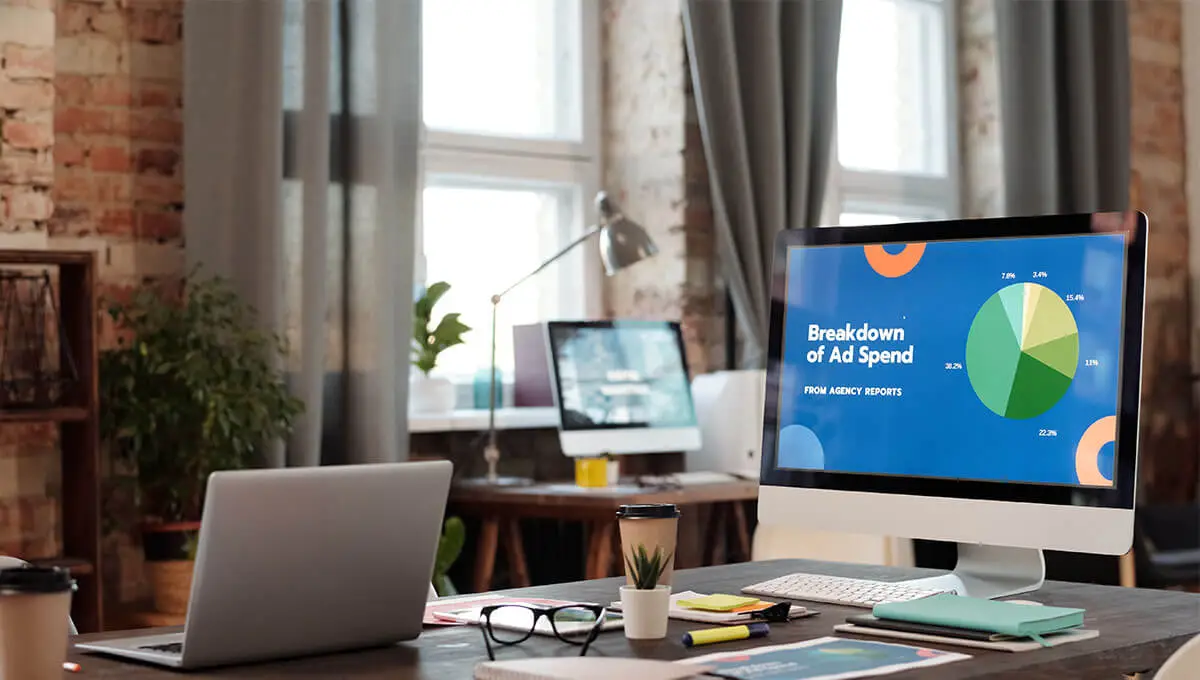Originally published July 26, 2018 , updated on May 31, 2023
July has been an amazing month for GPL!
We grew by 9x and onboarded a ton of awesome new customers. ????
This is our chance to say a massive “thanks” to the community – none of this would be possible without you. ????
To show our progress and where we’re heading, we put together an extensive roadmap for all of you to keep an eye on.
Today, we have completed half of the changes (11 out of 23) as highlighted in the roadmap! This is fantastic progress – we are absolutely pumped! ????
Our aim is to make as many changes live as quickly as possible. As always, we’re looking forward to your feedback and comments. ???? It’s what helps us stay on track and give you the service you deserve!
If you haven’t noticed the change in your Chrome extension (which generally takes 24 hours), you can quickly update it yourself.

- Sign up and register using email address (as opposed to just social media accounts)
- Provide all users with the option to view the document in Google Docs and Excel.
- A few changes to improve the onboarding process when a new user first installs and uses GoPinLead.
- Add information about 3 tabs within the Excel sheet – wireframes
- Replace the term ‘Venues’ with ‘Businesses’ – wireframes
- Add a warning in the search: “Export the same results or emails or leads multiple time, each export eats your credits.” – wireframes
- Make sure that once the user has logged in, they remain logged in.
- BUG – Allow users to log out of their social media accounts and login with a different account, especially for the web app.
- Within the AppSumo credits /200 (image) is confusing to users. Find a more logical way to display the credits to the user.
- Add Instagram and YouTube details alongside LinkedIn, Twitter, and Facebook in the Venues / Businesses tab.
- Make tab 2 (of the Excel sheet) more meaningful i.e. include company name, (website), first name, last name, job title, (LinkedIn, email), company phone number, address, and website.
- Change the profile images of leads in the extension to their initials. (image)